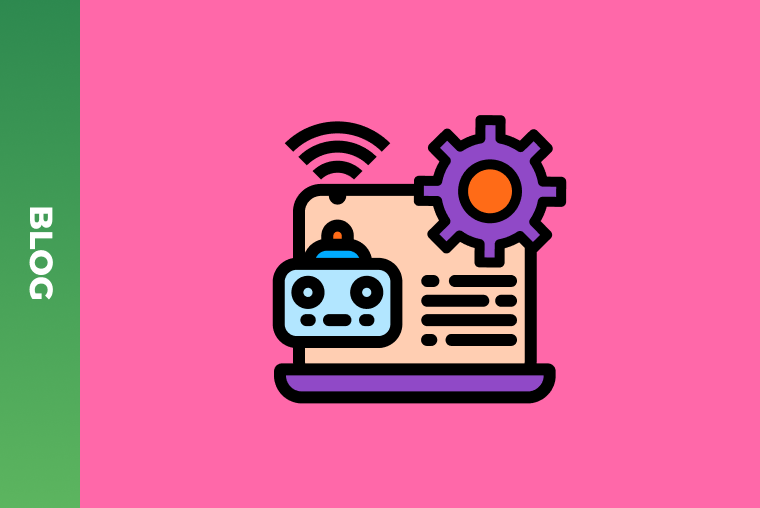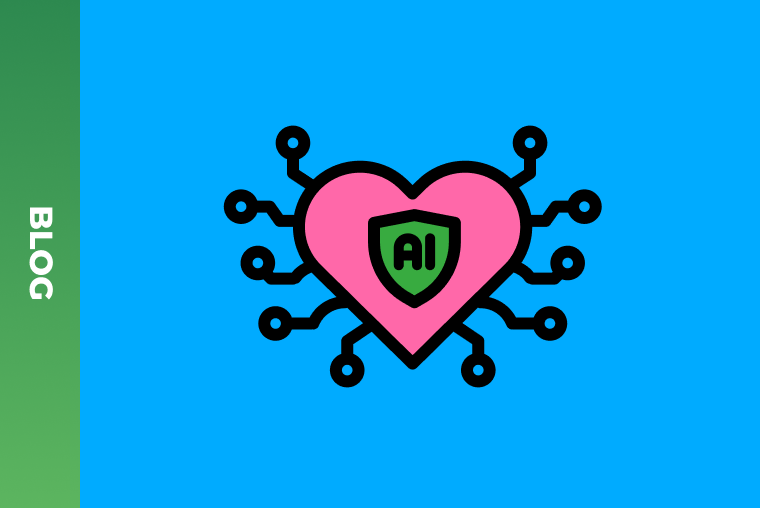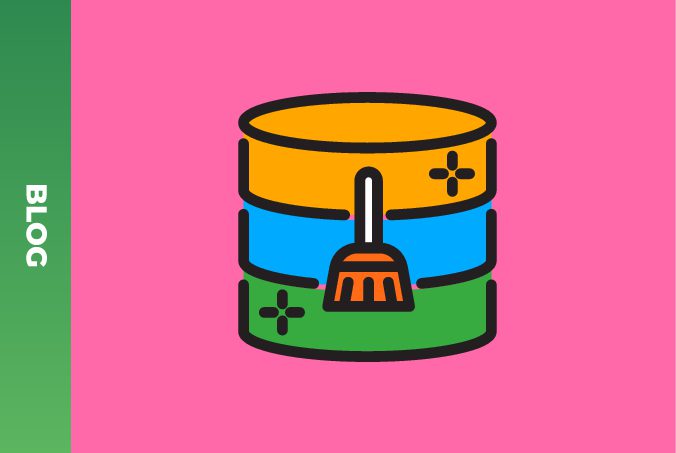How to choose data mapping tools: a guide with 8 examples

Each of us used to put together puzzles, creating the whole picture. And it is so satisfying to see the whole view, isn’t it? In the context of loads of data, you can feel the same for data mapping, as the guiding force that brings coherence and structure to the fragmented data landscape, which consists of data elements scattered across various systems and formats. As organizations accumulate vast amounts of data from diverse sources, ranging from customer transactions to operational metrics, the need for effective data mapping becomes increasingly evident.
Data mapping is an essential process in modern data management. And data mapping tools enable businesses to systematically align and integrate disparate datasets, ensuring data accuracy, consistency, and accessibility. These tools play a huge role in deciphering data relationships, identifying patterns, and dependencies, and optimizing data management strategies, thereby empowering organizations to derive actionable insights, enhance decision-making, and maintain a competitive edge in today’s data-driven market. In this guide, we make clear how data mapping tools are useful, how they are applied in different industries, and how to select the right one.
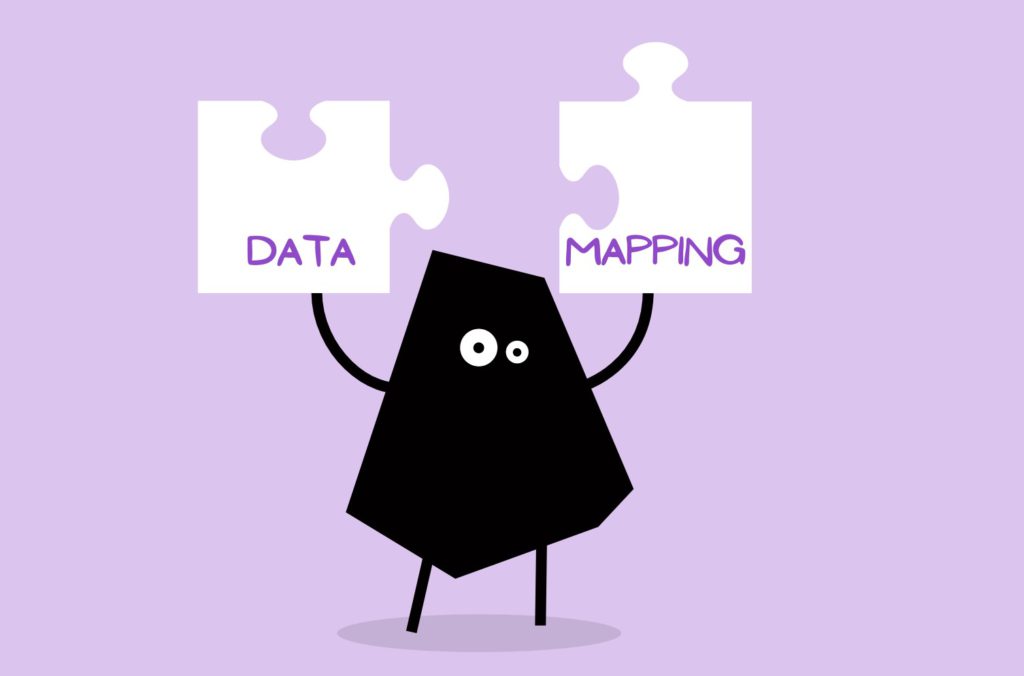
How helpful can data mapping software be in different industries?
Data mapping tools offer significant utility across a diverse range of domains. They provide invaluable benefits by empowering businesses with effective data integration, data quality assurance, data migration, interoperability, and analysis to drive operational efficiency, improve decision-making, enhance customer satisfaction and experiences, and gain competitive advantage. Here’s how these tools can benefit each industry:
- Healthcare: Data mapping tools contribute a lot to healthcare interoperability, and data governance and help integrate patient records, medical images, laboratory results, and billing information from disparate systems. This enables healthcare providers to access comprehensive patient profiles, streamline workflows, improve diagnosis accuracy, and enhance patient care coordination.
- E-commerce: In e-commerce, data mapping tools assist in integrating data from e-commerce platforms, inventory management systems, customer relationship management (CRM) platforms, and payment gateways. This allows e-commerce businesses to visualize supply chains, analyze customer behavior, personalize product recommendations, optimize pricing strategies, manage inventory effectively, and enhance the overall shopping experience.
- AdTech: Data mapping tools are essential for AdTech companies to integrate data from multiple advertising networks, CRM platforms, and audience segmentation tools. This enables them to deliver targeted advertising campaigns, contribute to advertising analytics, optimize ad placements, measure campaign performance, and drive higher return on investment for advertisers.
- Financial: Data mapping tool is a big deal in the financial services sector by integrating data from banking systems, trading platforms, risk management systems, and regulatory databases. This empowers financial institutions to monitor market trends, assess risk exposure, detect fraudulent activities, ensure regulatory compliance, and personalize financial products and services.
- Real estate: In the real estate challenges, data mapping tools facilitate the integration of property listings, market data, sales records, and geographic information systems (GIS). This enables real estate professionals to analyze market trends, identify investment opportunities, streamline property management processes, and enhance customer service.
- HoReCa: Data mapping tools assist hospitality businesses in integrating data from reservation systems, point-of-sale (POS) terminals, customer feedback platforms, and inventory management systems. This allows them to optimize inventory levels, personalize guest experiences, track customer preferences, and improve operational efficiency.
- Media: In the media industry, data mapping tools help integrate data from content management systems, audience analytics platforms, advertising networks, and social media platforms. This enables media companies to analyze audience behavior, optimize content distribution strategies, target advertising campaigns effectively, and maximize monetization.
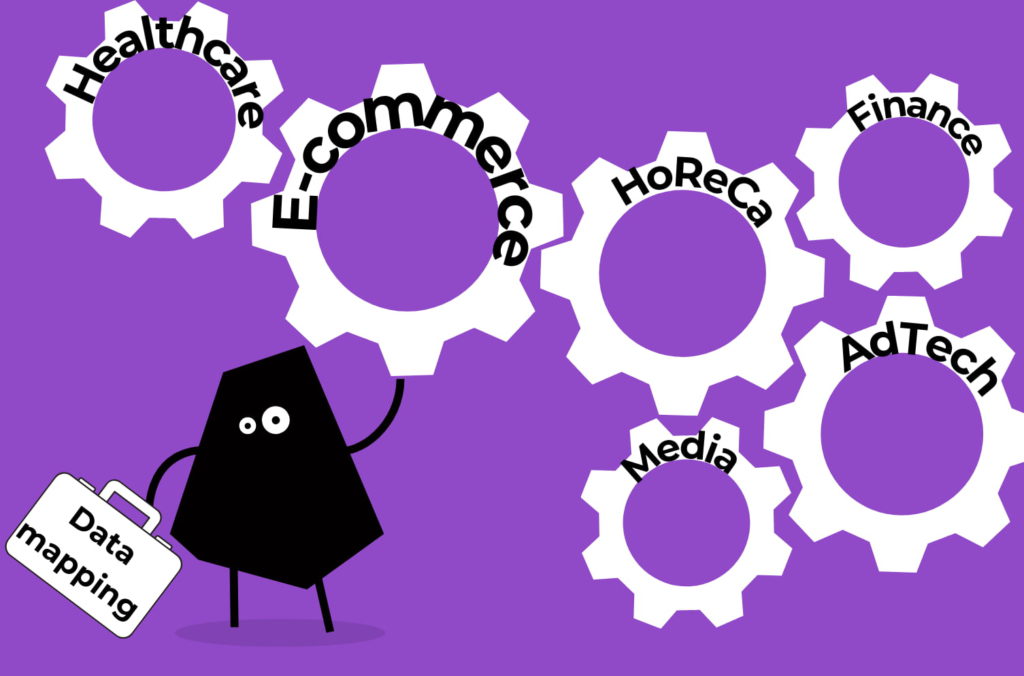
How can you find your best data mapping software?
When choosing a data mapping tool, it’s crucial to consider several key factors to ensure it aligns with your organization’s requirements and objectives, enhances data integration capabilities, and supports efficient and reliable data mapping processes. Here are the steps to take:
- Decide on a type of data mapping tool: Determine the type of data mapping tool that best suits your requirements by considering the types of data you need to integrate, the sources and formats of your data, the complexity of your data transformation needs, and any specific features or functionalities you require from the tool. This could include Extract, Transform, Load (ETL) tools, data integration platforms, data preparation tools, or specialized mapping software designed for specific industries or use cases.
- Automated data mapping tools: These tools automate the data mapping process, reducing manual effort and streamlining data integration workflows. They are ideal for organizations with large volumes of data or frequent data updates.
- On-premise tools: On-premise data mapping tools are installed and operated on the organization’s own servers and infrastructure. They offer full control over data security and compliance but require upfront hardware and software investments.
- Cloud-based tools: Cloud-based data mapping tools are hosted and managed by third-party providers, offering scalability, flexibility, and accessibility. They are suitable for organizations seeking agility, scalability, and reduced IT overhead.
- Open-source tools: Open-source data mapping tools provide access to the source code, allowing for customization and community-driven development. They are often cost-effective and offer flexibility but may require technical expertise for setup and maintenance.
- Research available options: Conduct thorough research to identify data mapping tools that meet your requirements. Explore online resources, review comparison websites, read user reviews and testimonials, and seek recommendations from colleagues or industry peers.
- Evaluate features and functionality: Assess the features and functionality offered by each data mapping tool. Look for essential features such as support for various data formats, data source connectivity, data transformation functions, data validation, error handling, visual mapping interfaces, data profiling, scheduling and automation features, and support for real-time data integration.
- Investigate integration capabilities: Look for data mapping tools that offer seamless integration with other tools, platforms, and applications in your ecosystem. Consider integration options with data integration platforms, business intelligence (BI) tools, data governance solutions, and workflow automation tools.
- Look at support for various structured data formats: Ensure that the data mapping tool supports a wide range of structured data formats, including CSV, XML, JSON, Excel, database tables, and proprietary formats specific to your industry or applications. This ensures compatibility with diverse data sources and simplifies the integration process.
- Pay attention to the availability of checks: Look for built-in data validation and quality checks within the data mapping tool. These checks help identify errors, inconsistencies, and data quality issues during the mapping process, ensuring the accuracy and reliability of integrated data.
- Check out the ability to run tests and debug with sample data: Check whether the data mapping tool allows you to run tests and debug mappings using sample data sets. This enables you to validate mappings, troubleshoot errors, and fine-tune transformations before deploying them in a production environment, reducing the risk of data errors and discrepancies.
- Research no-code or low-code mapping interface: Evaluate whether the data mapping tool offers a no-code or low-code mapping interface. These interfaces enable users with varying levels of technical expertise to create and manage data mappings without extensive programming knowledge. Consider the ease of use, flexibility, and customization options provided by the interface to ensure it meets your team’s needs.
- Assess compatibility: Evaluate the compatibility of each data mapping tool with your existing systems, infrastructure, and technology stack. Consider factors such as compatibility with your operating system, database management system (DBMS), programming languages, and any other tools or platforms you use.
- Check data security and compliance: Ensure that the data mapping tool provides robust security features to protect your data. Look for features such as encryption, access controls, authentication mechanisms, audit trails, and compliance certifications (e.g., GDPR, HIPAA) to ensure regulatory compliance.
- Review scalability and performance: Consider the scalability and performance capabilities of each data mapping tool. Evaluate how well the tool can handle large volumes of data, complex transformations, and high concurrency. Look for tools that offer scalability options and efficient data processing capabilities.
- Assess user interface and ease of use: Evaluate the user interface and ease of use of each data mapping tool. Consider factors such as the intuitiveness of the interface, ease of navigation, availability of user documentation and tutorials, and the learning curve for your team members.
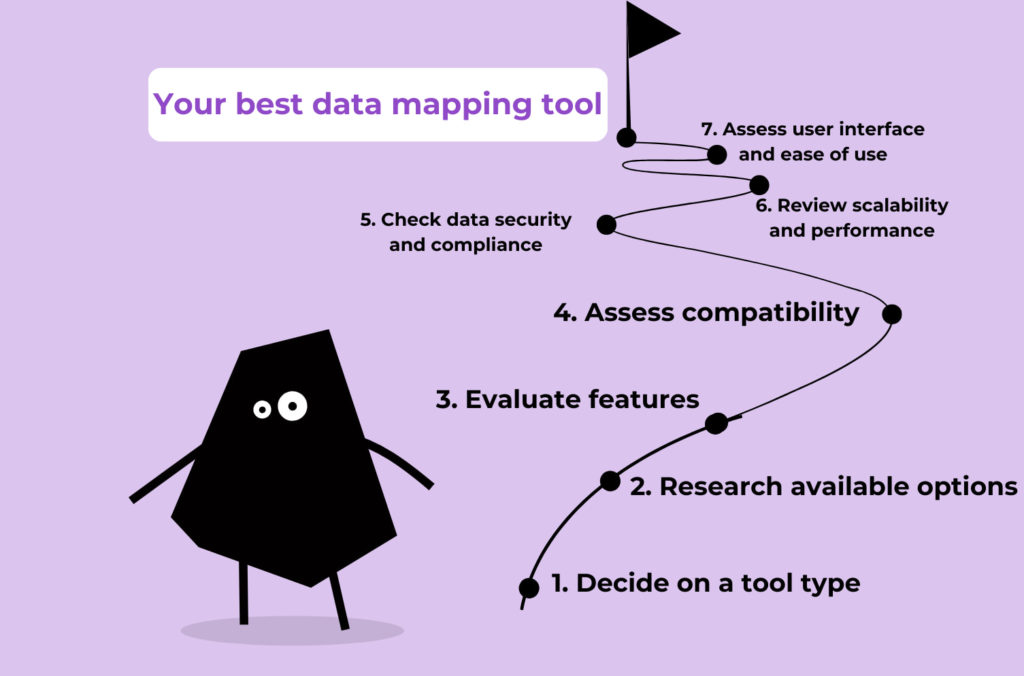
What are the best data mapping tools?
For your ease, we gathered the tools that offer a range of features and capabilities for data mapping, transformation, and integration, catering to different use cases and requirements across various industries.
- Transcend: Transcend is a privacy-focused data mapping tool that helps organizations automate data mapping, data subject requests, and compliance workflows to ensure data privacy and regulatory compliance.
Key Features:
- Automated data discovery and mapping.
- Support for data subject requests (DSRs) such as data access, deletion, and rectification.
- Integration with various data sources and systems.
- Privacy-centric features for data governance and compliance.
- Workflow automation for managing data subject requests and compliance processes.
- Informatica PowerCenter: Informatica PowerCenter is a comprehensive data integration platform that provides data mapping, transformation, and data quality capabilities for enterprise data integration projects.
Key Features:
- Drag-and-drop interface for visual data mapping.
- Support for various data formats and sources.
- Built-in data transformation and cleansing functions.
- Scalability for handling large volumes of data.
- Workflow automation and scheduling for data integration tasks.
- Talend Open Studio: Talend Open Studio is an open-source data integration tool that offers data mapping, transformation, and data quality features for building data integration jobs and workflows.
Key Features:
- Visual data mapping and transformation capabilities.
- Support for a wide range of data sources and formats.
- Data quality and cleansing functions.
- Collaboration features for team-based development.
- Community support and a large ecosystem of plugins and extensions.
- IBM InfoSphere DataStage: IBM InfoSphere DataStage is a data integration and ETL tool that provides data mapping, transformation, and workflow orchestration capabilities for building scalable data integration solutions.
Key Features:
- Graphical data mapping and transformation interface.
- Support for parallel processing and scalability.
- Integration with various data sources and systems.
- Advanced data quality and cleansing functions.
- Workflow orchestration and job scheduling capabilities.
- Oracle Data Integrator: Oracle Data Integrator (ODI) is an ETL tool that offers data mapping, transformation, and loading capabilities for building data integration solutions on Oracle databases and platforms.
Key Features:
- Graphical data mapping and transformation interface.
- Integration with Oracle databases and other data sources.
- Support for real-time data integration and change data capture (CDC).
- Built-in data quality and cleansing functions.
- High-performance loading and scalability.
- Astera: Astera is a data integration and ETL tool that provides data mapping, transformation, and workflow automation capabilities for building end-to-end data integration solutions.
Key Features:
- Visual data mapping and transformation interface.
- Support for a wide range of data sources and formats.
- Advanced data quality and cleansing functions.
- Workflow automation and scheduling capabilities.
- Collaboration features for team-based development.
- Skyvia: Skyvia is a cloud-based data integration platform that offers data mapping, transformation, and synchronization capabilities for building data pipelines and workflows.
Key Features:
- Visual data mapping and transformation interface.
- Integration with cloud-based and on-premises data sources.
- Data synchronization and replication features.
- Built-in connectors for popular databases and applications.
- Automated data backups and recovery.
- Dell Boomi: Dell Boomi is a cloud-based integration platform that provides data mapping, transformation, and workflow automation capabilities for building connected applications and data pipelines.
Key Features:
- Graphical data mapping and transformation interface.
- Support for cloud-based and on-premises data sources.
- Workflow automation and orchestration capabilities.
- Built-in connectors for popular applications and systems.
- Scalability and high availability in a cloud-native environment.
Conclusion: having a data mapping tool is an advantage
So, you got closer to data mapping benefits through a search of and efforts to employ a data mapping tool, which is necessary for a variety of reasons, primarily to ensure effective data management, integration, consistency, and analysis. Overall, a data mapping tool is essential for maximizing the value of data assets within your organization, improving operational efficiency, and generating actionable insights across various business functions.
If you feel that choosing a data mapping tool is too complicated still or are not sure how to implement it, book a meeting with us to get more information about our data mapping services and how we can help you empower your business with a data mapping tool. See you soon!